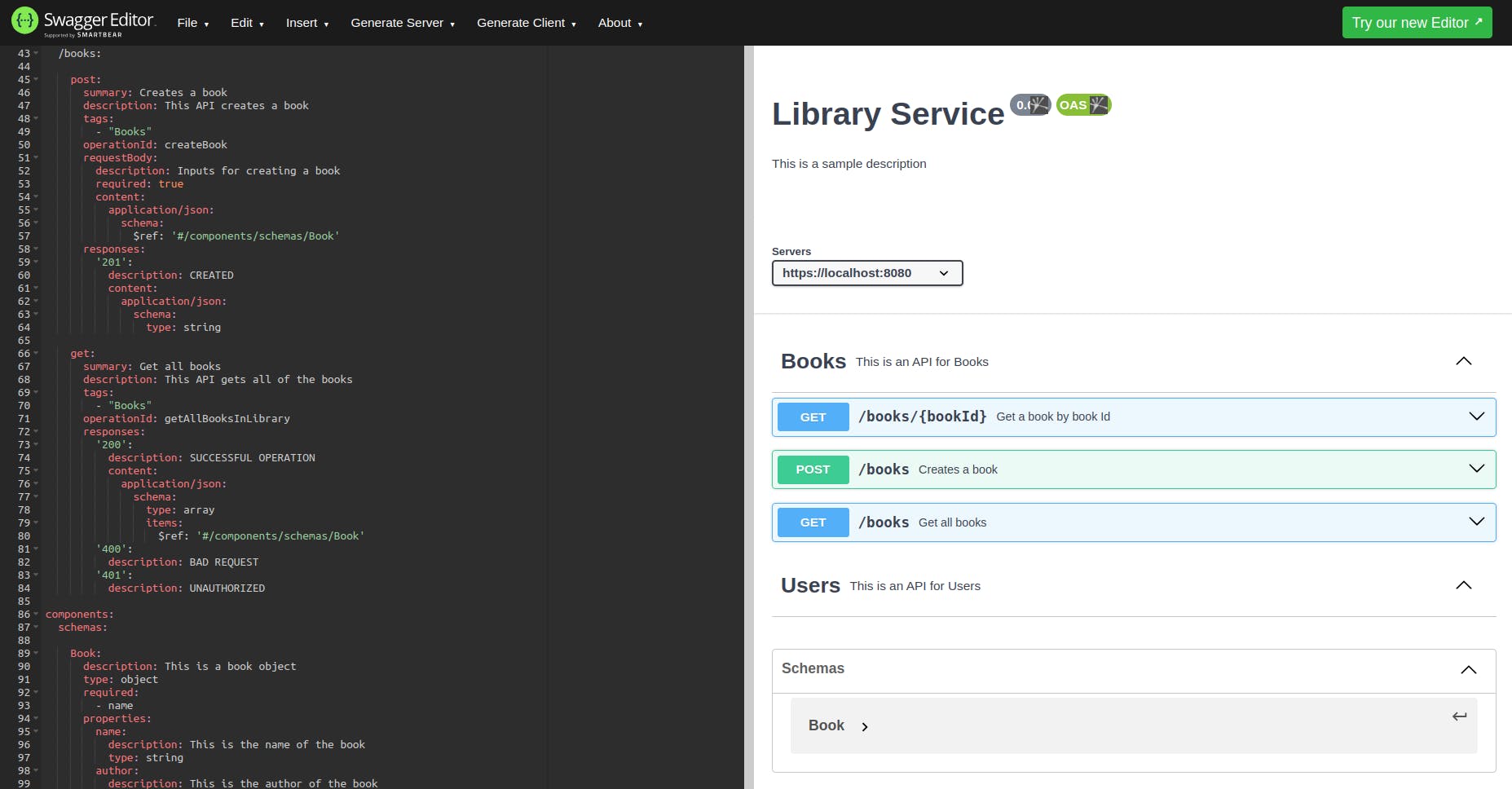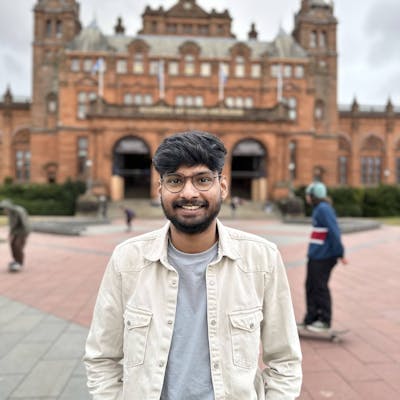API First Development - Part 2 - Open Api Specification
How to write YAML file using Open Api Specification and make use of Swagger editor.

Table of contents
In the first part of this blog series, I included the below code. In this part, we will be discussing how to write one such file by explaining what each keyword signifies.
openapi: 3.0.0
info:
version: 0.0.1
title: Library Service
description:
This is a sample description
servers:
- url: https://localhost:8080
tags:
- name: "Books"
description: This is an API for Books
- name: "Users"
description: This is an API for Users
paths:
/books/{bookId}:
parameters:
- name: bookId
description: Id of the book
schema:
type: string
in: path
required: true
get:
summary: Get a book by book Id
operationId: getBookById
tags:
- "Books"
responses:
'200':
description: SUCCESSFUL OPERATION
content:
application/json:
schema:
$ref: '#/components/schemas/Book'
/books:
post:
summary: Creates a book
description: This API creates a book
tags:
- "Books"
operationId: createBook
requestBody:
description: Inputs for creating a book
required: true
content:
application/json:
schema:
$ref: '#/components/schemas/Book'
responses:
'201':
description: CREATED
content:
application/json:
schema:
type: string
get:
summary: Get all books
description: This API gets all of the books
tags:
- "Books"
operationId: getAllBooksInLibrary
responses:
'200':
description: SUCCESSFUL OPERATION
content:
application/json:
schema:
type: array
items:
$ref: '#/components/schemas/Book'
'400':
description: BAD REQUEST
'401':
description: UNAUTHORIZED
components:
schemas:
Book:
description: This is a book object
type: object
required:
- name
properties:
name:
description: This is the name of the book
type: string
author:
description: This is the author of the book
type: string
Explanation
openapi: 3.0.0: This specifies the version of the OpenAPI Specification being used.info: Contains metadata about your API.version: The version of the API.title: The title or name of the API.description: A brief description of the API.
servers: Specifies the server(s) where your API can be accessed. In this case, it's set tohttps://localhost:8080.tags: Provides tags for grouping and categorizing your API endpoints.- You have two tags here: "Books" and "Users," each with a description.
paths: Defines the API endpoints and their associated operations (GET, POST, etc.)./books/{bookId}: This defines a path parameter{bookId}for getting a specific book by its ID.parameters: Describes the parameters for this endpoint, includingbookId.get: Describes the HTTP GET operation for retrieving a book by ID.summary: A brief summary of the operation.operationId: A unique identifier for the operation.tags: Specifies the tags to which this operation belongs.responses: Describes possible responses, such as '200' for a successful response.content: Defines the response content type and schema.
/books: This defines the path for managing books.post: Describes the HTTP POST operation for creating a book.summary: A brief summary of the operation.description: A more detailed description.requestBody: Specifies the request body content type and schema.responses: Describes possible responses, such as '201' for a successful creation.
get: Describes the HTTP GET operation for retrieving all books.summary: A brief summary.description: A more detailed description.responses: Describes possible responses, including '200' for a successful response.
components: Contains reusable components, such as data schemas.schemas: Defines the data schema for the "Book" object.description: A description of the schema.type: Specifies the type of the schema, which is an object.required: Lists required properties.properties: Defines the properties of the "Book" object, including "name" and "author."
Swagger Editor
Head over to https://editor.swagger.io and you will find some default Petstore code. I highly recommend you look at the code, and understand what the new keywords you are looking at mean. And observe how your changes get reflected in the right side panel.
Now, paste the above Library YAML code into the editor and see the changes on the right panel.
Now as an additional task, practice writing your API for a college service. This should include get, post, put and delete with as many additional things as you can add.